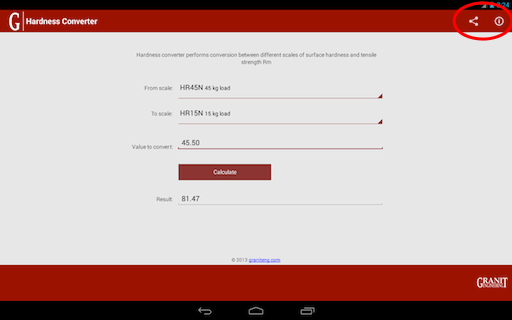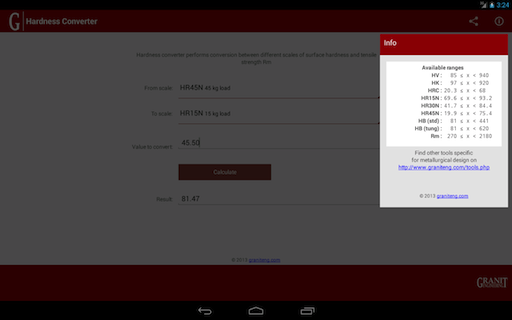Hardness Converter for Android
Hardness Converter for Android
Hardness Converter performs conversion between different scales of surface hardness and tensile strength Rm
Now downloadable for free on Android phones and tablets (version 3.0 and later). Available in Italian and English.
Help & Screenshots
Startup screen

This is the startup screen of the application.
How to use
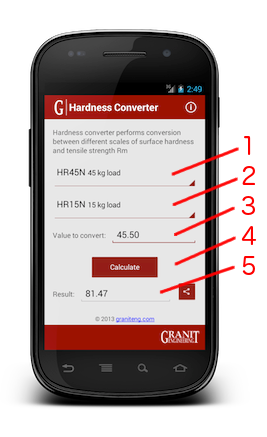
Hardness Converter on Android is very easy to use:
- Select the starting scale
- Select the target scale
- Insert the value to convert
- Tap the "Calculate" button
- The result will be displayed in the highlighted box (5)
How to select the conversion scale
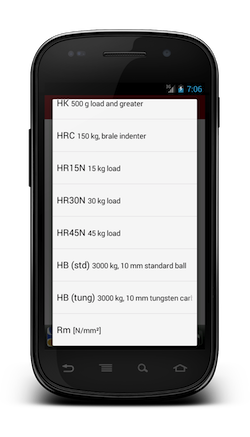
You can select the starting and target scale in the dropdown menu.
The selected scales will be saved and displayed the next time the application will be launched.
Available scales are:
- HV, 30 kg
- HK, 500 g load and greater
- HRC, 150 kg, brale indenter
- HR15N, 15 kg load
- HR30N, 30 kg load
- HR45N, 45 kg load
- HB, 3000 kg, 10 mm standard ball
- HB, 3000 kg, 10 mm tungsten carbide ball
- Rm [N/mm2]
The selected scales will be saved and displayed the next time the application will be launched.
Available scales are:
- HV, 30 kg
- HK, 500 g load and greater
- HRC, 150 kg, brale indenter
- HR15N, 15 kg load
- HR30N, 30 kg load
- HR45N, 45 kg load
- HB, 3000 kg, 10 mm standard ball
- HB, 3000 kg, 10 mm tungsten carbide ball
- Rm [N/mm2]
How to save and share results
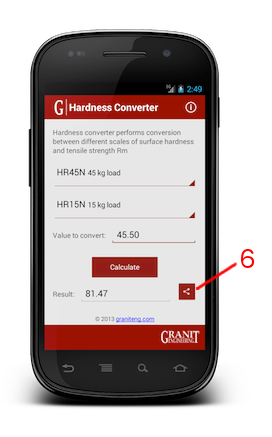
Tap the highlighted button (6) in order to share, save or send the result to other applications available on your smartphone.
In the below screenshot, the conversion result is sent via email.
In the below screenshot, the conversion result is sent via email.
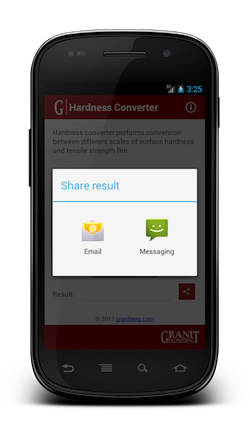
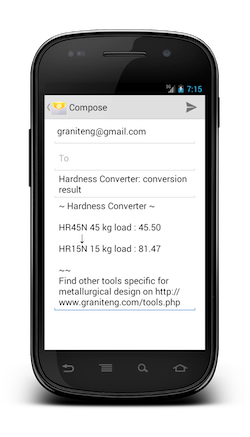
Valid values
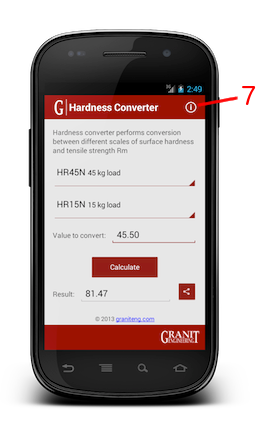
Valid values vary according to the selected scale.
Tap the highlighted button (7) in order to display the available ranges.
If the entered value is out of range for the selected scale, a warning message will be displayed.
Tap the highlighted button (7) in order to display the available ranges.
If the entered value is out of range for the selected scale, a warning message will be displayed.

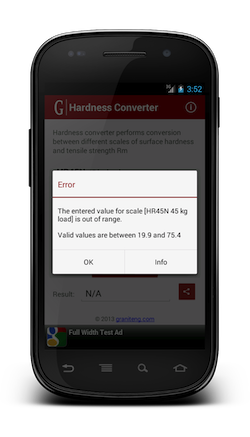
Tablet
The application works similarly on tablets. On the top right of the toolbar, you can find the two buttons to share the results and to display the information on the valid ranges.
For all other functionalities, please refer to the relevant smartphone section above.
For all other functionalities, please refer to the relevant smartphone section above.